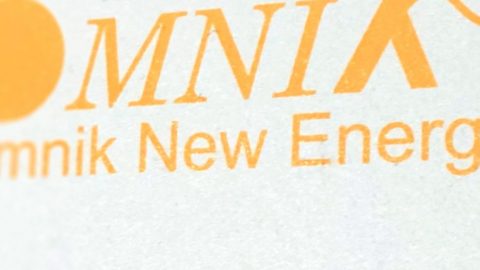How can I restore the WiFi of an Omnik inverter?
“Sometimes the WiFi signal of my Omnik inverter is lost. How can I restore this? ”
Wifi is used by inverters to exchange data about the PV system with the portal. It is possible that the WiFi signal is interrupted. There are three different options for performing a Wi-Fi reset.
1. Inverter reset
The connection can be restored by switching off the DC side of the inverter via the rotary knob at the bottom of the inverter. The inverter group must then be switched off in the meter cupboard. Wait three minutes before you switch on the groups in the meter cupboard again. After you have switched on the groups in the meter cupboard, the DC side can also be switched on again. The inverter must now start up before everything becomes visible. If the connection has not been
restored after five minutes, you can restore the connection by resetting the Wi-Fi (option 2).
2. Software WiFi reset
The wifi reset software is only possible with the Omnik TL2 series inverters. With these inverters you can change settings via the display. The display has four buttons: up, down, ESC and ENTER. The WiFi connection is reset by performing the following four steps.
– Step 1: Press ESC to go all the way to the first menu.
– Step 2: Press the arrows to move to SET and then press ENTER
– Step 3: Press the arrows to go to WiFi and then press ENTER
– Step 4: Press the arrows to go to “Wi-Fi reset – Reset Wi-Fi to AP” wifi on YES and press ENTER
The WiFi software is now being reset. Wait ten minutes before continuing. Has the WiFi connection or the AP network not been restored yet? Then go to option 3.
3. Hardware reset of the WiFi
The antenna is attached to the bottom of the inverter with four screws. If you disconnect it, you will see that the antenna is attached with a cable to the inverter. Depending on the model, there is a green circuit board in the inverter or a blue circuit board in the antenna. There is a small black button on this circuit board. If you hold it down for 5 seconds, the card will be reset. You can then reset the Wi-Fi via a laptop or smartphone.
Do you have any questions? Please, contact our technical Aftersales team via +31 (0) 88 88 80 320 or send an email to [email protected].