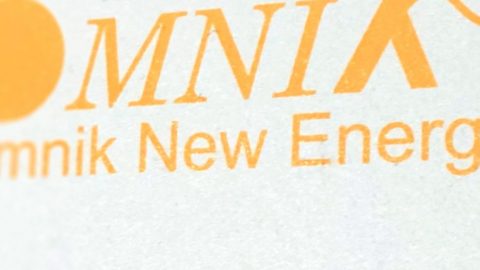Which Wi-Fi hardware card do I need for my Omnik inverter?
Different types of Wi-Fi hardware cards have been developed for the different types of Omnik inverters
Omnik TL-series (1, 1.5, 2) (3, 4, 5) and omnik mini (1, 1.5)
The following Wi-Fi hardware cards may be used for the Omnik TL series and the Omnik Mini:
- Internal Wi-Fi card: this card is pushed into the underside of the inverter.
- External Wi-Fi kit: using this Wi-Fi kit, the internal Wi-Fi card is replaced by an RS485 card.
Omnik TL-2 series (1, 1.5, 2, 3, 4, 5, 2.5s and 3s)
The following Wi-Fi hardware cards may be used for the Omnik TL2 series:
- Internal Wi-Fi card with flat cable.
- External Wi-Fi kit: unlike the external Wi-Fi kit for the TL Series and Mini, no RS485 card needs to be used with the external kit for the Omnik TL2 series. This is because there are two RJ45 connectors on this model of inverter. The switch for the internal Wi-Fi must be set to the down position.
In this manual you will find a comprehensive explanation about how to install the Wi-Fi hardware card for the Omnik TL2 series.